PRODUCT DETAILS
SPECIFICATIONS
Version: Wireless/Wired
Stopwatch and Accessories: Waterproof Stopwatch
Size: 2.1/2.8 inch
Rainproof MTB Bike Computer: INBIKE Bicycle Computer
Product name: Bike Computer,Cycling Speedometer,Bicycle Odometer,MTB Bike Stopwatch
Product Name: INBIKE Bike Computer
Origin: Mainland China
Model Number: IC321
Brand Name: INBIKE
Blacklight Color: Green/White
Product description:
INBIKE Rainproof Bike Computer Speedometer Wireless Odometer Cycling Bicycle Computer Bike Measurable Temperature Stopwatch
This item is made of quality material with fine process, it's lightweight, portable, durable, waterproof, resistant to high and low temperature. The screen is luminous and clearly display the time, average speed, maximum speed, distance, etc. This item is ideal for riding lovers.
Product features:
1. Made of premium material, lightweight, sturdy and durable.
2. Waterproof rubber ring to ensure safe use in rainy days.
3. Displaying time, average speed, maximum speed, distance, etc.
4. Easy installation on your bike and motorbikes.
5. Ideal for riding lovers.
Specification:
Material: Plastic
Power: 1 * 3V Battery (Included)
Size: Approx. 44* 6 *15mm / 1.73 * 0.24 * 0.59 inch
Weight: Approx. 100 g
Package Included:
Wireless bike computer:
1 * Odometer
1 * Wireless Base
1 * Wireless Base Sensor
1 * Magnet
2 * Adhesive Sticker
5 * Straps
1 * USB Cable
1 * User Manual

Single Button Toggle/Easy operation
Press button "M" to switch 4 different interfaces and multiple functions

Wireless Version:
Brand: INBIKE
Color:Black
Backlight: Green,White
Specification:Screen size 2.1inch
Size:about 4.4*0.6*1.5cm/1.73*0.24*0.59inch
Battery: CR2302 button battery*1
Waterproof:Daily waterproof
Installation position:Handlebar
Vehicle type:Bicycle,Mountain Bike,Tricycle
Transmitting distance:the max 60cm/23.62inch

Product information
Many functions bring you a joyful cycling experience
Length:6cm/2.36inch
Width:4.4cm/1.73inch

Configuration:
Wireless Version:
1.bike computer 2.nylon belts*7 3.shake-absorbing sponge pad
4.rubber loop 5.wireless base 6.shake-absorbing sponge pad
7.button cell 8.strong magnet 9.wireless launcher 10.English version instruction

Smart microcircuit, stable function
-Save data even when it is power off suddenly
-Powerful microcircuit; more stable function more correct data; longer service life

Daily Waterproof
Do not put the product into water or get wet in the rain for a long time.
Cover a plastic warp when there is a bad weather.


Cycling odometer, real-time update
Let the data tells your passion and sweat

Powerful function, easy operation
Multiple functions,meet all your cycling needs
1;Speed 2;Riding Time(RTM) 3;Clock 4;Stopwatch 5;Total distance 6;Waterproof 7;Backlight 8;Average speed(AVS) 9;Riding distance 10;Distance(DIST) 11;Maximum speed(MXS)


Long battery endurance, low consumption
Only one 2032 button cell, low consumption and long endurance
Open the battery cover with a coin

Bike computer inspection method
Method: Insert the computer to base. Then one hand holds launcher, one hand magnet. Approach the magnet to launcher and move it up and down. It is normal if there is speed display.(as the picture)

The working principle of wireless version
wireless distance ≤ 70 cm/27.55inch
distance between magnet and launcher should be 5 mm or so
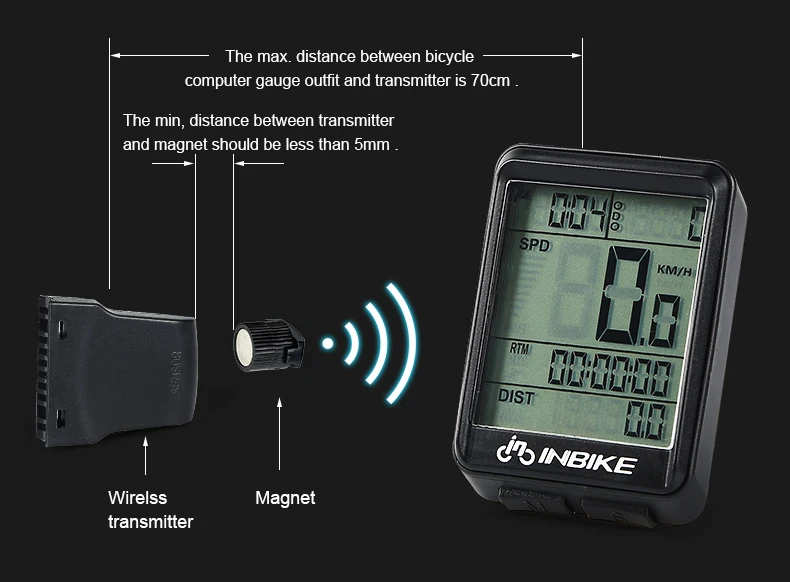
How to install the magnet and launcher
Wireless bike computer
Wireless launcher needs a 2032 button cell. Fix the magnet with screws. Magnet can be aligned with the upper or lower of the launcher. Distance should be 5 mm or so.

Wired bike computer
Fix the magnet with screws. The distance between magnet and launcher should be about 5 mm. Magnet can be aligned with the upper, middle or lower of the launcher.
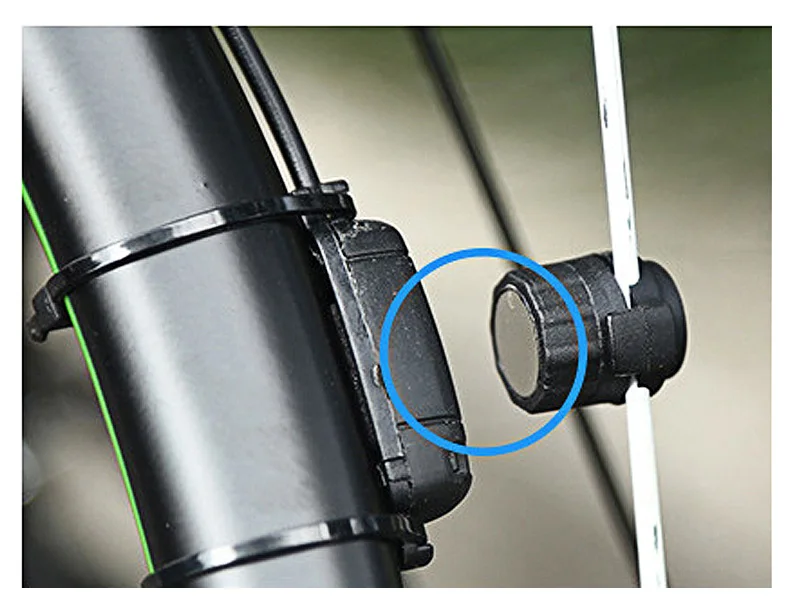

How to install computer
How to install a wireless bicycle computer
1,Computer is fixed on the handlebar with belts
2,Magnet is fixed on the spoke. Launcher is fixed with belts.
3,Insert the computer to base

Installation instructions for bracket seat
The wired version is different from the wireless version of the bracket seat, please note :)

Product packaging:
Step 1: Check the quality of the product
Step 2: Pack the product with bubble paper
Step 3: Packaging with express bags
Step 4: affix the buyer's address and affix "FRAGILE" to protect the package.
(Note: Due to the long transportation time, if there is any problem with the product during transportation, please contact us in time, we will give you the best answer :)


Product information:
Brand:INBIKE
Size:2.8 INCH
Model:Wired,Wireless
Waterproof:YES
Color:Black
Power supply:2030 battery
Backlight color:White,Green
Installation location:Handlebar
Application:Bicycle,Tricycle
Features:Backlight,Multifunction,easy to use, Lcd screen










Note:
1.The bicycle computer can be used on rainy days, but not used underwater.
2.Don't put bicycle computer in bike and don't let the sun exposure when you don't ride.
3.Check regularly the distance between sensor and magnets.
4.Don't use alcohol, thinner or other organic solvent to clean bicycle computer and its accessories.
5.Remind you to pay attention on road condition to ensure safety traffic.
Trouble shooting:
Problems | Reasons | Solution |
● Menu display blacken | ● Under non-riding status,the bicycle computer was burnt in the sun for long time. | ● Put it on shady and cool places. |
● Display slowly update | ● Climate temperature is low | ● Place it in normal temperature |
● No display | 1. Low level battery | 1. Replace battery |
● No speed displayor faulty display | 1. Computer is under setup status; | 1. Set up adjust procedure; |
● Malfunction display | ● Set up again referringto setup manual |
REVIEWS
SHIPPING & RETURNS
Returns Policy
Lorem ipsum dolor sit amet, consectetur adipiscing elit. Fusce eros justo, accumsan non dui sit amet. Phasellus semper volutpat mi sed imperdiet. Ut odio lectus, vulputate non ex non, mattis sollicitudin purus. Mauris consequat justo a enim interdum, in consequat dolor accumsan. Nulla iaculis diam purus, ut vehicula leo efficitur at.
Interdum et malesuada fames ac ante ipsum primis in faucibus. In blandit nunc enim, sit amet pharetra erat aliquet ac.
Shipping
Pellentesque ultrices ut sem sit amet lacinia. Sed nisi dui, ultrices ut turpis pulvinar. Sed fringilla ex eget lorem consectetur, consectetur blandit lacus varius. Duis vel scelerisque elit, et vestibulum metus. Integer sit amet tincidunt tortor. Ut lacinia ullamcorper massa, a fermentum arcu vehicula ut. Ut efficitur faucibus dui Nullam tristique dolor eget turpis consequat varius. Quisque a interdum augue. Nam ut nibh mauris.




















